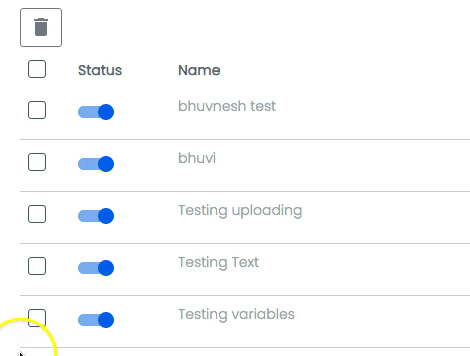If you received the following message when trying to edit or save an existing template is because the template is not active:
“Error updating template: {“code”:1028,”message”:”Template inactive”}”
To prevent this from happening, simply activate the template by clicking on the template status toggle.
Turning A Template Or Project On and Off
If your template is off, activate it by following these steps:
- Log in into your account
- Go to Templates
- Find the personalized video template you want to deactivate and click on the blue toggle button.