Pirsonal’s platform automatically creates personalized videos and interactive videos with personalized Calls to Action (CTAs). Each personalized video is created from templates. Every time a video is successfully created, your account consumes credits.
In this article, you will learn about your account credits, where to find them, and how to add more credits to your account.
You'll learn...
What are Credits
Credits are the way we measure at Pirsonal certain characteristics your plan supports. Each credit is equivalent to one second of generated video, but only for personalized videos that have been successfully created, that is, those that have the “done” only. Therefore, videos with the status “processing”, “queue” or “error” will not have used credits yet.
Credits are renewed on a monthly, yearly, or campaign basis, depending on the type of plan to which you have subscribed.
Where to find the number of Credits Left
You will find the information about the remaining Credits in each given period on the Dashboard page, as well as on the Settings or Account Administration page.
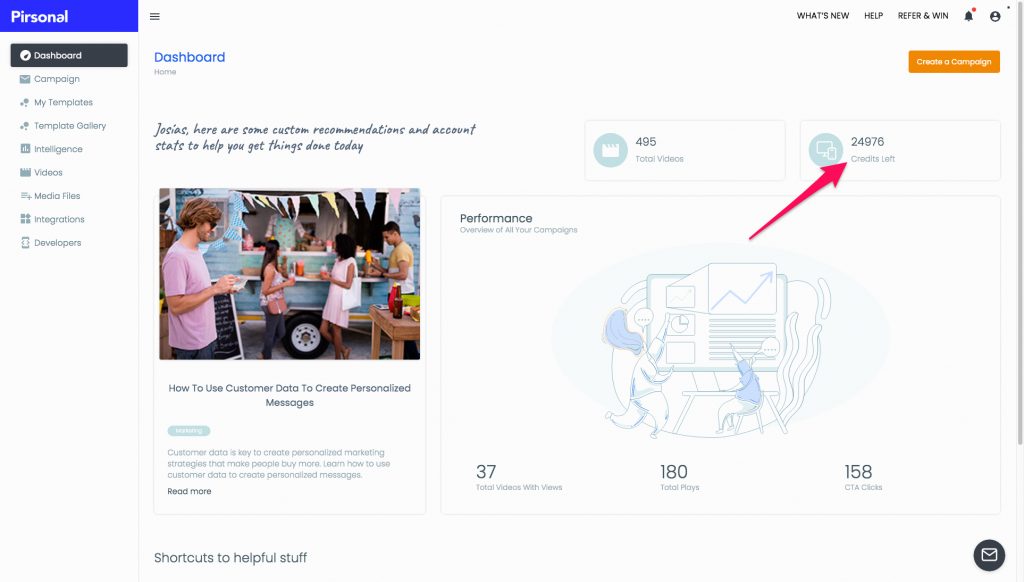
How to add more Credits to your account
To add more Credits to your account, you can upgrade to a higher plan at any given time or you can contact Sales if you have an Enterprise or custom plan.
How to know the number of Credits used by a template
In order to know the number of Credits used by a template, simply follow these steps:
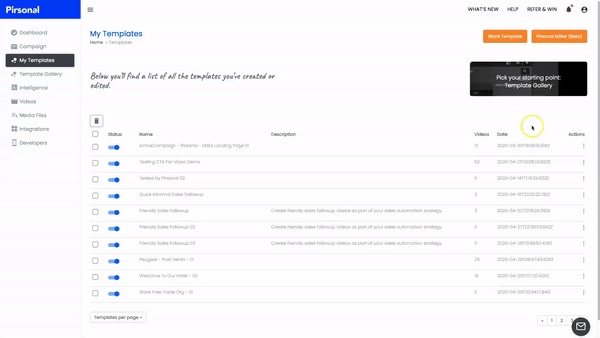
- Go to My Templates
- Identify the template you want more information about and click on the three dots icon located in the “Action” column
- Click on “Info” once the menu has been displayed
Credit renewal
Credits are renewed in three different ways depending on your account type:
- Monthly renewals: Monthly subscriptions or plans are automatically renewed every month.
- Yearly renewals: Yearly subscriptions or plans are automatically renewed every year.
- Manual renewals: Custom subscriptions or plans are manually updated by Pirsonal. Please contact us if this is your case.
How are credits calculated or counted
The credit count depends on the type of personalized content created by Pirsonal.
- Real-rendered Personalized Videos: 1 credit equals one second of generated content. Videos with errors are not counted.
- Interactive videos with personalized Calls to Action (Pirsonal Player only, standalone product): 1 credit equals one video ID, regardless of the length of the content.