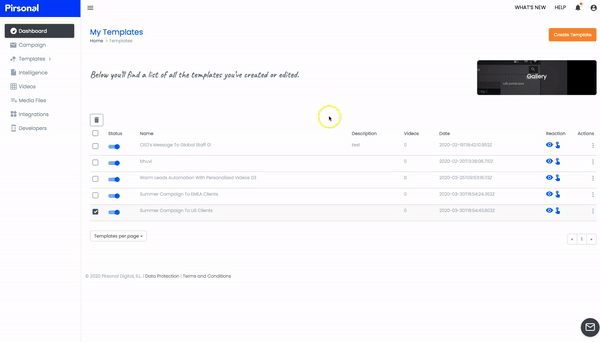Deleting a personalized video template or interactive video project is a really easy and fast way of deleting all the videos created with a template.
In this article, you’ll learn how to delete or remove a template from your account.
Things to know
Here are some key things you should know before deleting a personalized video template:
- Personalized video templates can be activated o deactivated with a click.
- Once a template has been deleted, you cannot recover analytics data (Intelligence) or any other files or information associated with the template, including all the videos created with the template.
- Once a template has been deleted, make sure that no third-party automation is connected to it as this will bring several errors on the third-party tool.
- Deleting a template cannot be undone.
Steps to delete a template or project from your account
There are two ways to delete a template using Pirsonal’s UI:
Option 1
- Log in into your account.
- Go to Templates.
- Find the personalized video template you want to delete.
- Hover the template you want to delete, click on the three dots under the Actions column (Actions menu) and click “Delete”.
- You’ll be asked to confirm this action. Please remember that all the videos hosted in Pirsonal will be deleted when deleting the template. This action cannot be undone.
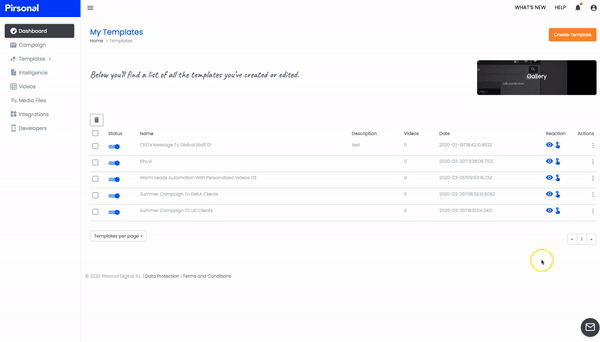
Option 2
- Log in into your account.
- Go to Templates.
- Find and select the personalized video template you want to delete.
- Click on the Trash icon.
- You’ll be asked to confirm this action. Please remember that all the videos hosted in Pirsonal will be deleted when deleting the template. This action cannot be undone.