Webhooks are one of a few ways web applications can communicate with each other. Through webhooks, you can instantly send data from Pirsonal to another application whenever a given event occurs.
Often, Pirsonal customers use webhooks to notified email marketing tools, CRM, or spreadsheet applications when a personalized video or an interactive video has been created.
In this article, you’ll learn where to get or find the webhook URL if you are using Zapier.
You'll learn...
Getting a Webhook URL from Zapier
In order to send data from Pirsonal to any third-party application using Zapier, you need to create a new Zap.
A zap is basically an automated task that you want to run over and over again between two online apps. Zaps have one trigger event and at least one action event.
To send data from Pirsonal (trigger event) to another application (action event) you need to use the Pirsonal app in the trigger app, or Zapier’s webhook app.
This Zap will be triggered in two scenarios:
- When a personalized video is successfully created (video code or status code “done“)
- When a video is not created because of an error (video code or status code “error“)
Configuring Pirsonal’s Trigger
When you create a new Zap to send data from Pirsonal to another application, you can get a webhook URL in two different ways:
- Using Pirsonal’s app for Zapier
- Using Zapier’s Webhook app
Using the Pirsonal app for Zapier is easier and faster.
The following steps are for when you use the Pirsonal Zapier app
- Now choose the trigger event “New Personalized Video”.
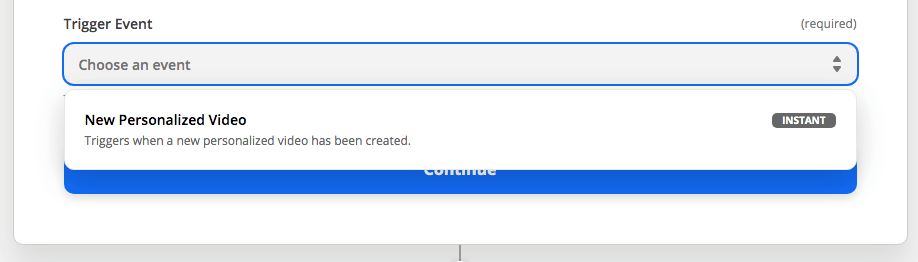
Use Pirsonal’s Trigger App to Send Video Links to Third-party Apps
- Now click “Continue”. You’ll be requested to choose your Pirsonal account. Since you have already connected your Pirsonal account to Zapier, you’ll find it in the list. Please select your account and continue with the process by clicking “Continue”.
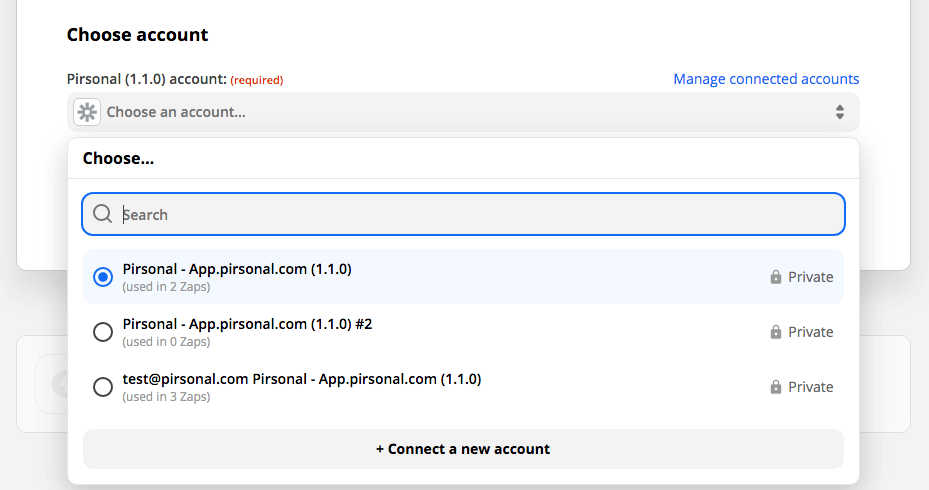
Choose Pirsonal Account
- Continue the process to the next screen. You’ll see a webhook URL for Pirsonal.
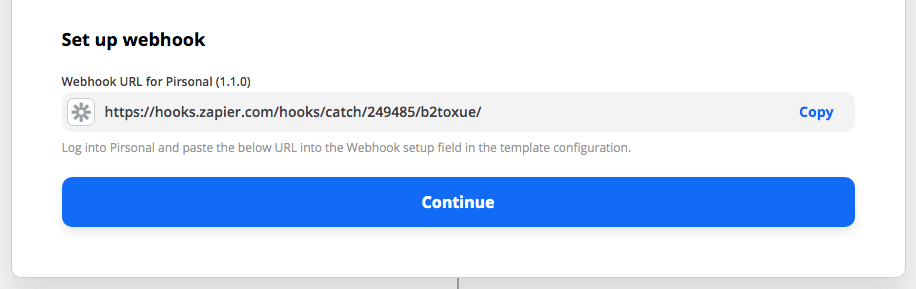
Webhook Example from Pirsonal and Zapier