You know how important it is to know more about your prospects, leads, and customers but it’s so hard to get them to answer your questions.
This changes with Responses and Smart Forms.
In this article, you’ll learn what is Responses and how to use this personalization tool to know more about your customers, segment your audience and make them react.
Smart Forms
In order to understand what is Responses and how to use them as part of your 1:1 sales and marketing strategies, you need to know about Smart Forms and how to add them to your game.
Most organizations want to know what their customers think, but the data they have tells them nothing. When you create personalized videos or interactive videos with personalized in-video Calls to Action, you create data-driven marketing content.
This means that you create multimedia content that is powered by your audience’s data. Remember that video content makes people pay attention to what you have to say. Personalization, individualization, and contextualización make the content relevant to the individual.
Understanding how to use your data to improve customer experience and engagement will help you deliver unique personalized content that makes individuals buy more or extend their time consuming your product, services, and overall brand.
Our goal at Pirsonal is to help you evoke a reaction from your saturated audience, one individual at a time, automatically. We are here to fight against customer passivity and irrelevant marketing messages that people ignore.
With this context, Pirsonal provides Smart Forms. Smart Forms are personalized in-video web forms you can add to personalized or interactive videos at scale. Smart Forms allow you to ask personalized questions to viewers.
It does not matter if we are talking about hundreds of clients or if they are rather hundreds of thousands of clients.
Let’s see this with two examples.
Example 1: Automated Sales Followup
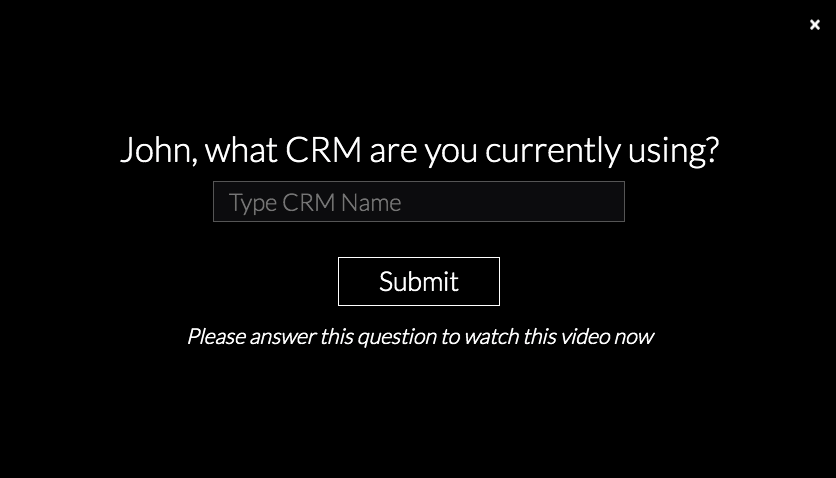
Smart Forms example with personalized questions
Let’s say you are a software company and have two types of buyer personas:
- Buyer Persona CMO engaged Larry. These types of customers are quite connected with your brand and marketing content. You really want to know what CRM tool they use so that you can tune your email marketing and sales follow-up campaigns.
- Buyer Persona CMO passive Joe: This type of audience is slow but can still be activated with a call calling campaign. You don’t have the telephone number for this type of lead, so you need to get it to call them.
Both segments receive the same webinar invitation video from your VP of Marketing. But both see a personalized question that helps you know them more, now that they are paying attention to the personalized or interactive video you shared with them:
- Buyer Persona CMO engaged Larry sees “ Frank, what is your current CRM?“
- Buyer Persona CMO passive Joe sees “John, let’s have a quick chat about how to cut in half your marketing budget and increase ROI. What’s your tel. number?“
Example 2: Audience Segmentation to boost sales
Let’s say you are a hotel chain in many locations around the world. You want to boost sales by segmenting your audience based on customer interest.
You use personalized videos to improve customer engagement when a guest makes a reservation. With Smart Forms, you can ask customers what country they would like to visit next: “Jennifer, what country would you like to visit next? Tell us now and get 30% off.”
Since every personalized or interactive video runs behind a secure ID, you know behind the scenes who was a personalized video or interactive video created for. With this, when you send a personalized or interactive video and that video has an in-video personalized web form (Smart Form), you know who has submitted the form.
What Is Responses
With this context, Responses is a section that allows you to see the Smart Forms submissions sent by individual viewers through their personalized or interactive videos through Pirsonal Player’s in-video web form tool.
This means that Responses helps you see in-video Smart Forms submissions right from your account.
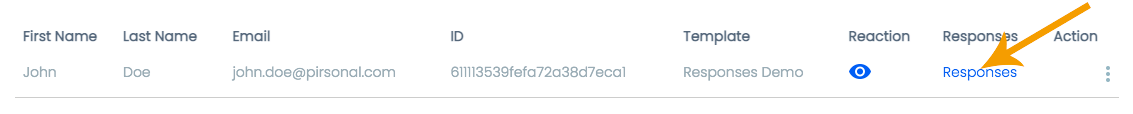
With Responses, you see the Smart Form submissions right from your dashboard. The Responses section displays the following information:
- First Name
- Last Name
- ID
- Template or Project used
- Reaction
- Responses (Smart Form submissions)
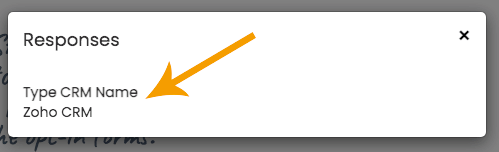
Smart Forms Submission Example with Responses
Please note that First Name, Last Name, and Email will only be displayed whenever any of these fields are stored by Pirsonal.
Gather data from your customers with in-video web forms.