Every marketing strategy must be measured by performance. That is why it is important that you understand what Performance is, since this way you will know what you should improve in terms of account performance when you create personalized videos with Pirsonal.
In this article, you will learn what is Performance and how to use this information to get better conversions when creating personalized marketing campaigns enriched with personalized videos.
You'll learn...
What is Performance
Performance is made up of three indicators that help you understand how all your personalized video campaigns are doing. It measures all successfully created custom videos that have been distributed or presented using Pirsonal’s personalized video player (Pirsonal Player).
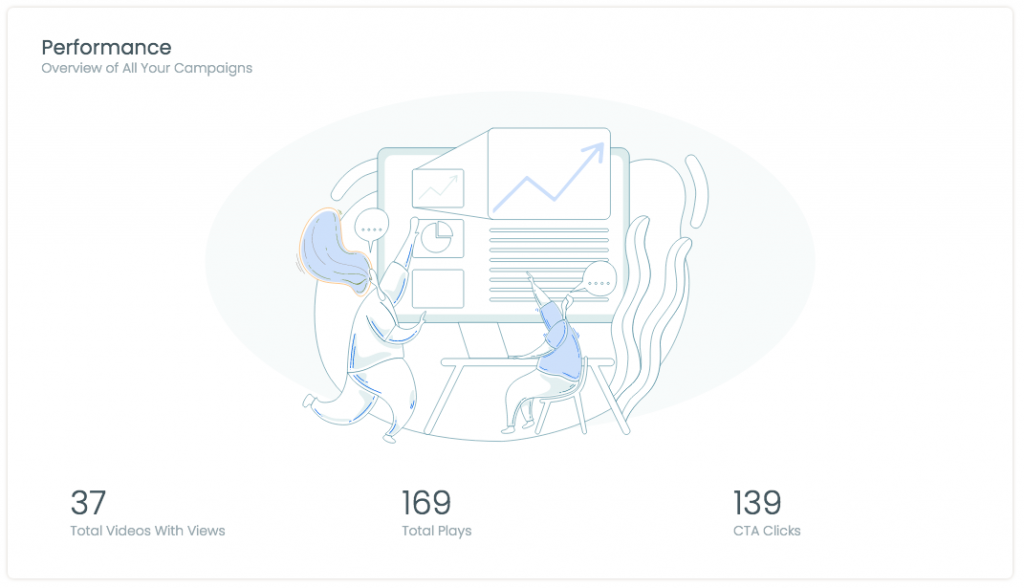
The three indicators presented are as follows:
- Total Videos With Views: It is the total number of videos that have been played at least once. For example, if you have created 100 personalized videos in your user account but only 10 of them have received at least one view, this section would show “10 Total Videos With Views”.
- Total Plays: This indicates the total number of times that the users who have seen the personalized videos have pressed the play button or in which the video has been automatically resumed. For example, if a user presses the play button to watch the video the first time, then watches a call to action, and then closes the call to action and the video automatically resumes, then we would talk about two plays. Therefore, in this example, the value would be “2 Total Plays”.
- CTA Clicks: This is generally one of the most important things to take into account. It indicates the number of times users clicked the Standard (Text) call to action button.
Understanding the Performance numbers
The Performance information will help you know at a glance what needs to be improved, in order to focus your efforts on obtaining better conversions from the most urgent indicators.
Total Videos With Views is one of the most relevant data. The closer this number is to the total number of videos created with an account, the more successful the personalized video campaigns are. If this number is low, it is an obvious indicator that you should improve the distribution of the campaign. That is, if you use email as a communication channel, it is very likely that you should focus on optimizing the openings of the emails or the percentage of clicks or CTR towards the landing page where the video is played.
Total Plays indicates if there has been an interest in repeatedly playing the video. This data could tell you if the video was clear or if the user had to replay some sections several times to understand the message.
CTA Clicks is a very necessary piece of information on many occasions since it indicates the degree of interest and conversion success of the personalized videos with respect to the action expected by the user who has seen the personalized video. If this number is low, it generally means that you should optimize where the call to actions displayed in the timeline or that you should emphasize and improve the message so that it is of greater interest to the user. Remember, the more contextualized this information is for each individual, the better the conversions.
Where to find the Performance information
Performance information is shown on the Dashboard. If you want more detailed information on a template basis, you will find it on Intelligence.