Subaccounts can only be deleted by the Master Account that created the account or by Pirsonal under a Master Account’s request or a contract breach.
Please note that Subaccount deletion can not be undone. Once an account has been deleted, the Subaccount user won’t be able to access the account. This also affects API usage, which will no longer be possible.
Before you start
Here are some things to know before you begin this process.
- Please note that after an account is deleted, it can’t be restored. All account data, including personalized video templates, videos, account and intelligence stats, and reports will be removed from our system and can’t be recovered.
- Before you close your account, be sure to manually export all the information you want to backup. At this time, we do not offer an easy way to do this.
- Subaccounts’ billing is managed by the Master Account and not directly by Pirsonal.
How to Delete a Subaccount
To delete a Subaccount, follow these steps:
- Access the Subaccount management page
- Find the Subaccount you would like to permanently delete
- Click on the Action menu and click again on “Delete”
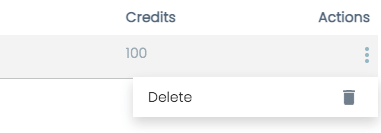
- Confirm that you want to permanently delete this user
Really important: This action can not be undone.