Pirsonal’s dynamic landing pages are called Pirsonal Pages. Pirsonal Pages are automatically created when a personalized video or an interactive video is created.
In this article, you’ll learn how to personalized, customized, and create dynamic landing pages for your personalized and interactive videos with Pirsonal Pages.
Every Pirsonal Page has a number of fields you can automatically personalize with your data. The following image shows the user-facing personalization fields:
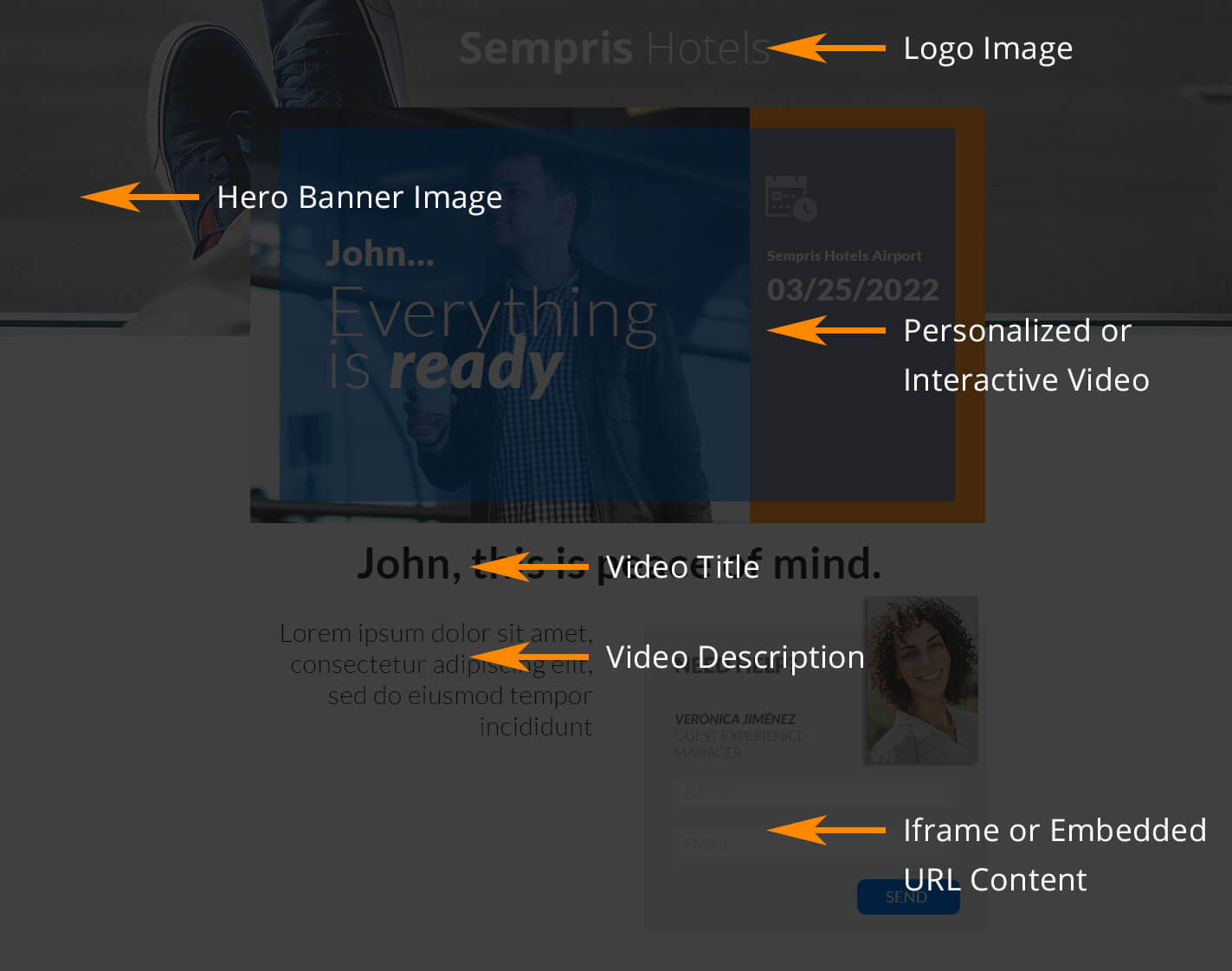
Pirsonal Pages Personalization Fields’
You'll learn...
How to Create Dynamic and Personalized Landing Pages with Pirsonal Pages
Pirsonal Pages are automatically created every time you create a personalized or interactive video. You can personalize the content the same way you personalized a video or an interactive video.
This means that, when using Campaign, Zapier, or Pirsonal’s API, you’ll be able to also send data to personalize the dynamic landing pages. It works as part of the same process.
Using Campaign to Create Dynamic or Personalized Landing Pages
Campaign is Pirsonal’s tool to create personalized and interactive videos with personalized Calls to Action (CTA) and personalized landing pages for these videos using an XLS or CSV file as the data source, from Pirsonal’s UI.
When creating a CSV campaign, the Campaign tool will automatically create an XLS file based on the video personalization fields or Dynamic Media.
To access this file, follow these steps:
- Go to Campaign
- Select the personalized video template or interactive video project from the list
- Under the template or project list, you’ll see that a blue button is now active showing “Download Sample XLS” for the template or project you have selected. Click the button to download the sample XLS.
- Download the sample XLS file based on your template.
Now that you have downloaded the file, open the file and take a look at the different columns from the document.
Regardless of the type of video you want to create, the XLS provided by Campaign always shows columns to configure the Pirsonal Pages of the videos.
These are the dynamic landing page options available through the Campaign tool:
- Landing Page Title: Use this field to add a personalized video title
- Landing Page Description: Use this field to add a personalized video description
- Landing Page Logo Image: Use this field to add a landing logo
- Landing Page Hero Banner Image: Use this field to add a landing hero banner image
- Landing Page Embed Iframe (URL): Use this field to embed a third-party website (calendar app, webform, etc.).
Using Zapier to Create Dynamic or Personalized Landing Pages for Videos
If you are a Zapier user, you can use Zapier to create personalized videos, interactive videos with personalized Calls to Action, and Dynamic landing pages for your contacts.
Creating a personalized video, interactive video, and dynamic page is part of the same process.
In Zapier, use the Action event to send data from your trigger application to Pirsonal.
For a detailed step-by-step guide, please read this article.
These are the dynamic landing page options available through Zapier:
- Landing Page Logo: Add the logo you want to show on every Personalized Video’s landing page. It has to be a URL.
- Landing Page Banner: Add the banner you want to show on every Personalized Video’s landing page. It has to be a URL
- Landing Page iframe: Add a third-party app. For example, a contact form, a sales chat widget, or even an appointment app. It has to be a URL
- Video Title: Add a video title. Max. length: 100 bytes. Example: “[FirstName], welcome to Sempris Hotels.”
- Video Description: Add a video description. Max. length: 5000 bytes. Example: “Everything is almost ready for your stay in our hotel. We are just waiting for you! Watch this video now to learn more about our little surprises for all of you. The [Room Name] suite is ideal for [Number of people], especially your for your [Number of children] kids. You all will enjoy [Room Features] during [Number of Nights] wonderful nights. Remember… As a [Type of Customer] you get a [Discount Percentage] if you book [Buyer Persona Activity] before [Promo Date]. Call [Guest Experience Staff First Name] at [Tel. Number] now to get this one-time opportunity“.
- Landing Page Custom CSS: Use your own CSS styles to override the default appearance of any Pirsonal Page with a Professional plan or higher.
Using Pirsonal’s API to Create Dynamic or Personalized Landing Pages Automatically
Pirsonal’s API is the most complete way to create dynamic landing pages for your videos automatically. It provides full flexibility and even more options as we always launch API updates first.
You can also use Pirsonal’s API to update any landing page field.
Relevant API methods:
- Template_Video_New, to create personalized and interactive videos with dynamic and responsive landing pages
- Video_Update, to update video data, including the personalized landing pages.