Creating a new subaccount is really easy.
Follow these steps:
- Login into your Pirsonal Master Account
- Go to the Profile menu
- Click on “Subaccounts”
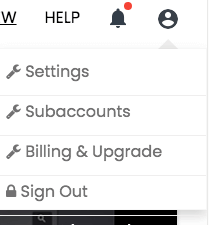
- Once on the Subaccount management page (Users), click on “Add User”

- Once on the Add User or add New Subaccount page, add the new user’s details
- First Name
- Last Name
- Credits (Remember that these credits will be deducted from your Master Account)
- To create a new user or Subaccount, click on “Create Subaccount”. Please note that the user will receive an account confirmation email.