With Pirsonal’s Campaign tool, you can create personalized videos, interactive videos with personalization, and create dynamic landing pages at scale and automatically using a spreadsheet (CSV, XLS).
Once you’ve uploaded your Campaign CSV, Pirsonal will create a sample video link from the second row from that document.
You should find a screen like the following.
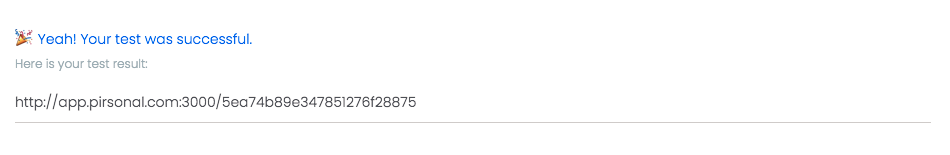
We recommend you double-check if the personalized content created by Pirsonal meets your requirements.
If it does, continue with the next step whenever you are ready to automatically create personalized videos, interactive videos with personalized Calls to Action, and dynamic landing pages.
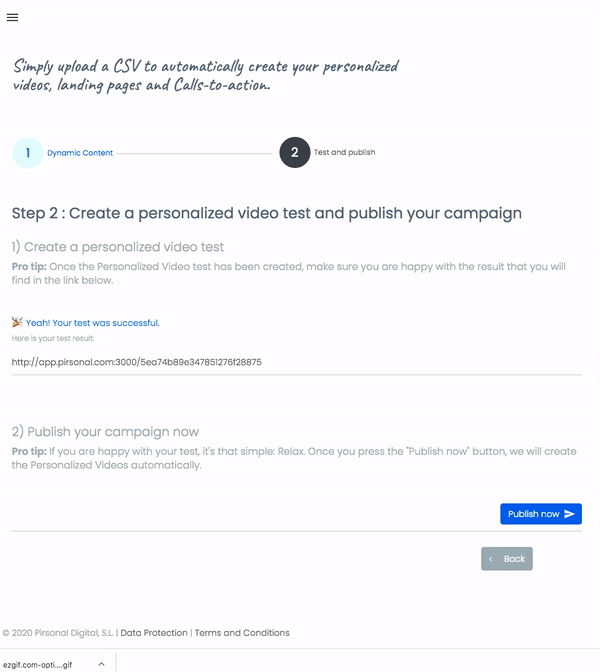
This is what we call “Publish Campaign”. When you publish a campaign, Pirsonal will use the data from your CSV to automatically create the personalized content at scale. This will consume credits from your account based on your Pirsonal plan.
If there is third-party automation linked to the template you are using, usually through the use of webhooks, remember that the creation of personalized content will trigger new events.